The human body is such a perfect machine designed by God. still, this machine has to deal with so many problems such as tiredness, diseases, etc. If these machines can have problems how come our smartphones which are made by human beings can be safe from errors and problems.
The android phone has already become a part of our lives. we use it for different purposes such as gaming, listening to music and podcasts, for photography and now even for making important group video calls for meetings, etc.
And we are all aware of the fact that these phones are not perfect they have many problems related to its hardware and software. today we will talk about one of the most annoying errors that an android user may face during the usage of his/her phone.
before we talk about its solution let me tell you a quick and short story. a couple of weeks ago my cousin brought his phone to me and said: “here, take this I am sick of this annoying error please find a solution for it”. I said ok but what’s the problem. he said that his phone has gone crazy whenever he is about to download something Google Play Store prompt him a message “Error Code 491“. I took his phone and asked him to give me some time to figure out the solution to this problem.
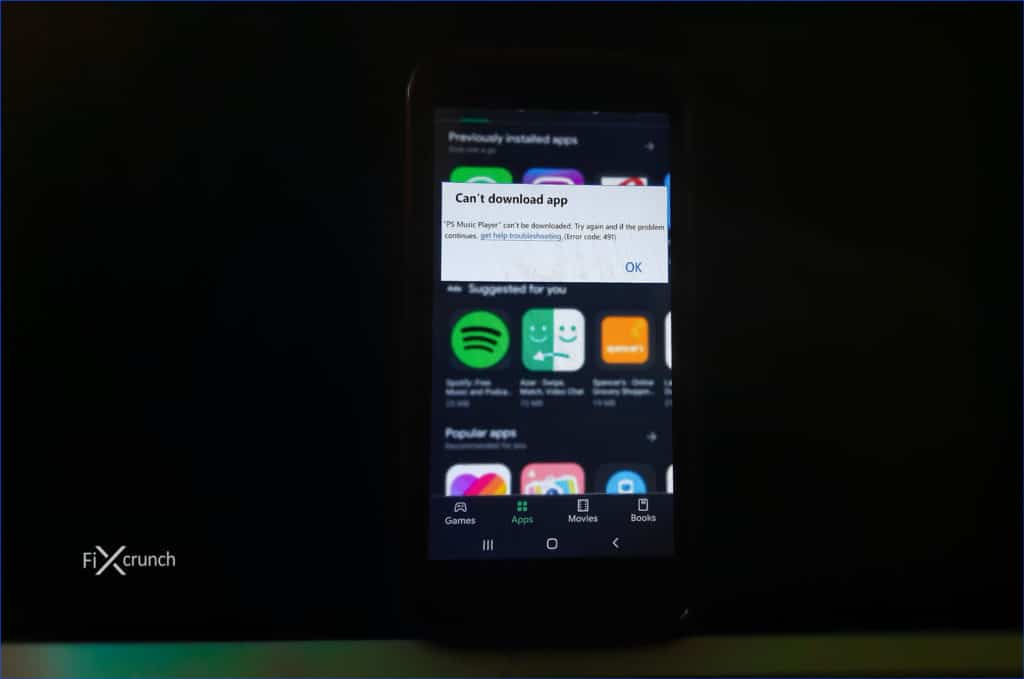
I started doing some research but I wasn’t able to find something useful. After playing with different things I finally managed to overcome the issue and get rid of this annoying Error Code 491.
But don’t worry as there is an old saying that no lock is made without a key. There are many solutions for error code 491. I will tell you all of them but before that let me tell you what causes this error.
Possible Causes of Error Code 491
Although the real cause may vary for different phones here are some of the main causes which I have found during my research. If you are among those people who think that why are we reading about the causes of this error. Then let me tell you that whenever you know about the root of a problem you will be able to uproot it quickly.
The following are the main causes that will result in Error Code 491.
Corrupted data of Google Play application:
Every android application is basically a package of data. Developers work very hard to make an app. But we are all aware of the fact that human errors are possible. So sometimes this package may not contain all of the files required for the app to work properly.

Sometimes the files are not downloaded properly or they may get affected by viruses due to which they are not complete. Their incomplete files will not run the app and you may face problems whenever you are running the application. This is possible in all system and nonsystem apps.
It is possible that in some phones and tablets the cause of the Error Code 491 may be corrupted data of the google play store.
Also Read:- 9 Best Ways to Solve error retrieving information from server RH-01
Account sign in problem:
The account we use for google software is responsible for all of our activities. Without a Google account, we will not be able to install anything from the play store. Now if you have not signed in to your account in a proper way. Or you are having some kind of restrictions on your account you will not able to download something from the play store.
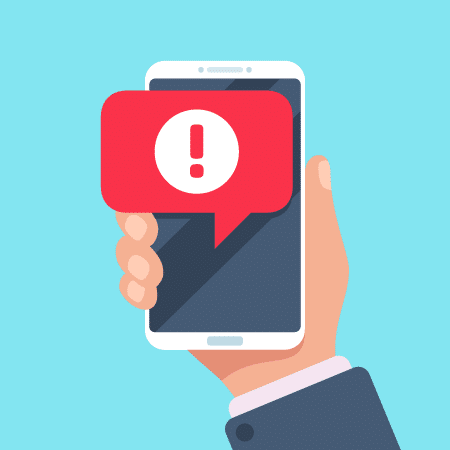
It means you can face the Error Code 491 issue or anything similar to that depending on the case.
Incompatible settings of Google Play Store:
It is possible that the play store update which you have recently downloaded is not compatible with your device. There are a number of factors the situation might depend upon. It may have DPI issues or any other settings which your device will not be able to run properly. This may result in improper functioning of the application and you may see a pop-up window with Error Code 491 written on it.

Now I hope that you are aware of what causes this problem. You don’t have to worry because next, we will learn about the solution of Error Code 491.
Solving Error Code 491 Yourself
As I said earlier, I have compiled more than one solution to this serious problem. now you might be thinking why so many solutions for just a single problem? ok so let me tell you that Android phones have different features and settings and it is possible that the error is caused due to different settings. That is why I have written 5 different solutions so that you can try them one by one and check which one works for you.
Method 1- Restarting the device:-
Whenever you see a pop up with a message Error Code 491 on Play store the first thing you need to do is to restart your device. Trust me this is a very simple solution but it works for many users like a charm.

To restart your device hold down your power button for a very short period of time. You will see a pop up which will have many options. one of them will be a reboot/restart your android phone. select this option and wait until your device is restarted properly.
Method 2- Data and cache clearing of the Play Store:-
If restarting of the phone is not working for you don’t worry there are still 4 solutions left. Ok, the next solution is clearing the data and cache of the google play store app. this will refresh the device just as if you have installed a fresh version of it. If you don’t know how to clear the cache and app data of google play store then follow the steps below.
- Click on settings.
- Under Setting, you will find “Apps & Notifications” open it up to go app section. In there switch to all apps tab.
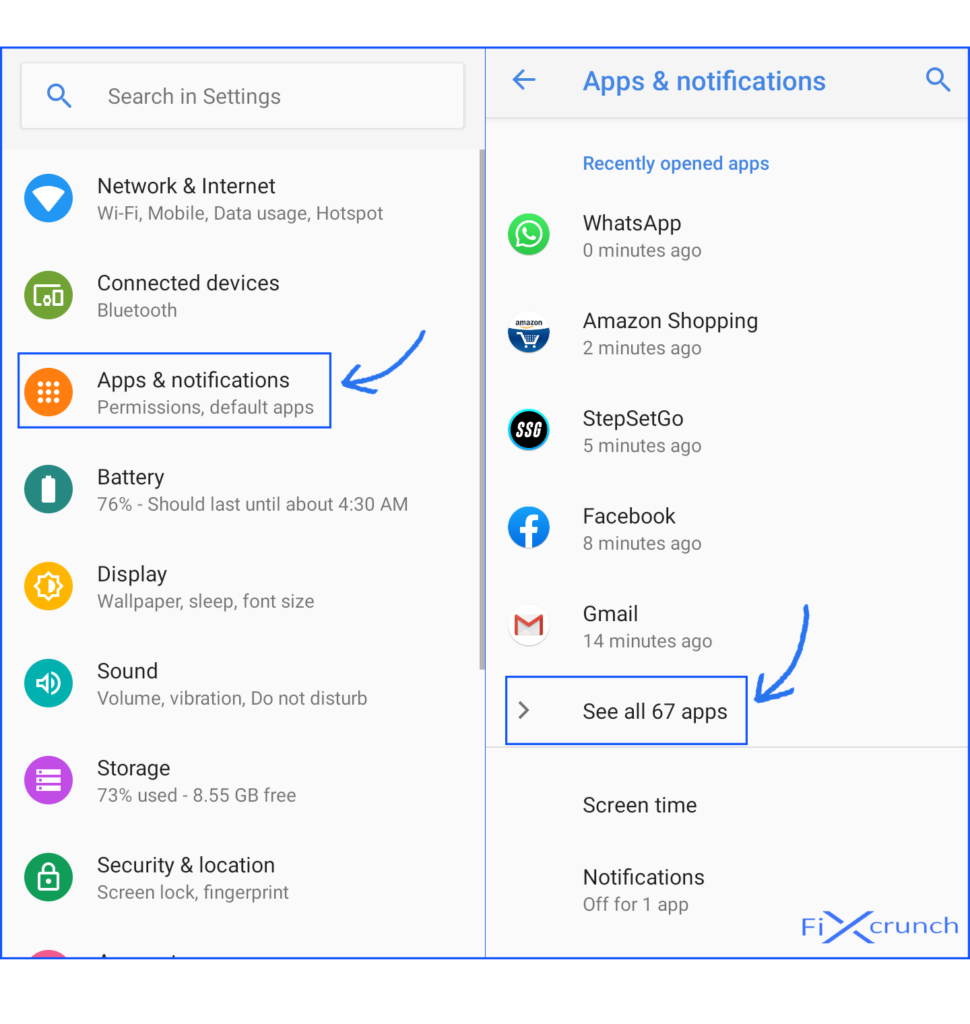
- locate Google Play Store in the application settings and open it up.
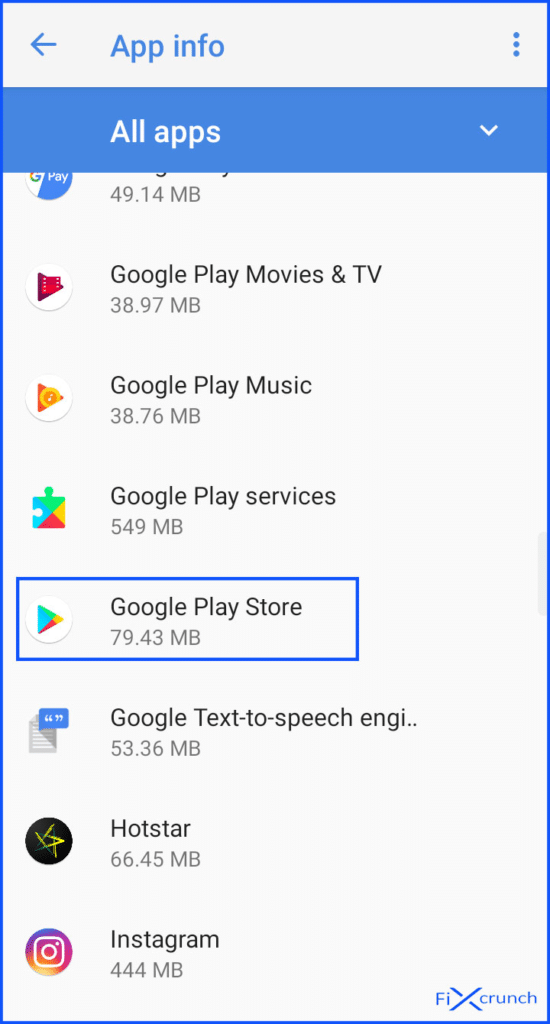
- Then you need to go to the “Storage” section.
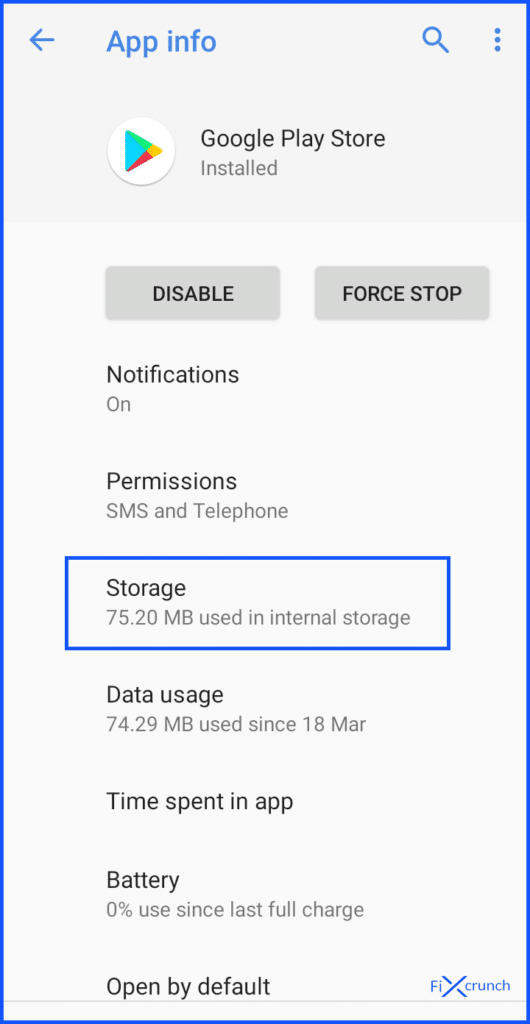
- Click on the “Clear Cache” & “Clear Storage” to clear cookies and cache data.
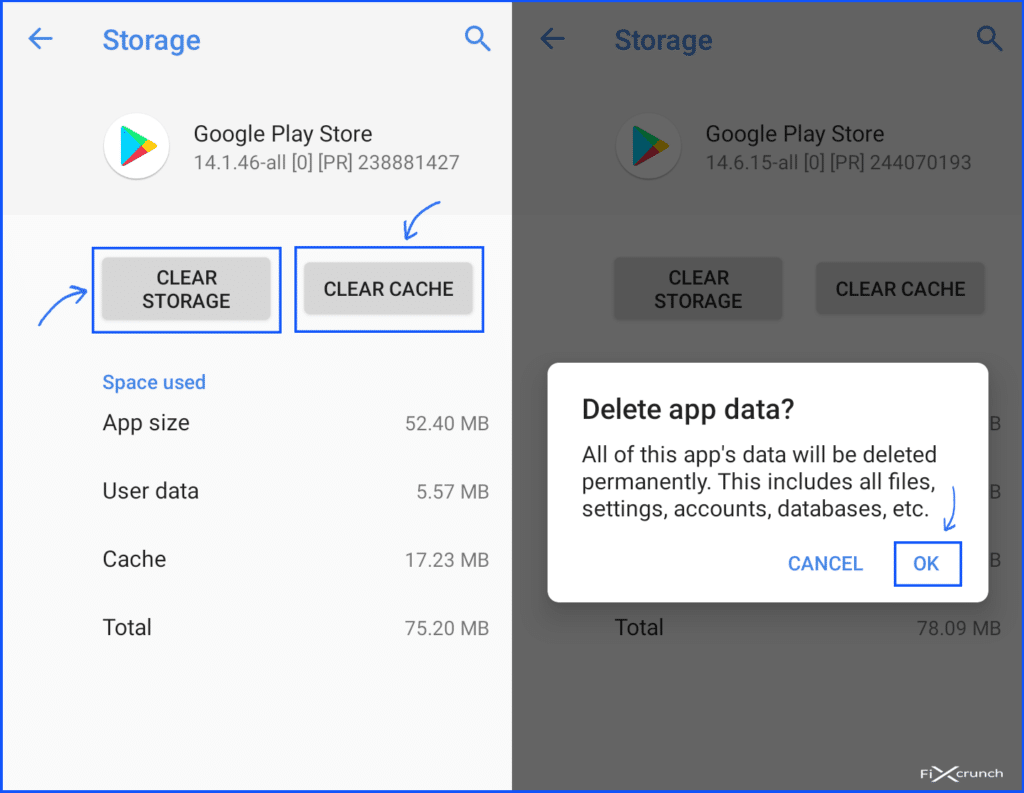
once you have successfully cleared out the data and cache of the app then go and try to open the app and download something to make sure it works perfectly.
Method 3 – Uninstall recently installed updates of the application:-
We all know that android enables its users to update the applications with time. This feature enables the users to get state of the art application and enjoy the upcoming new features.
Google developers are always busy in developing the application to make it more user-friendly. sometimes when an update is released and when we install it. chances are that we may encounter some bugs in the new update.
These bugs will prevent the user to install something from the play store. This is how you get Error code 491. to get rid of it simply uninstall the latest downloaded update and restore the play store back to its previous version. There are a lot of chances that you will get rid of this error.
Method 4 – Removing Proxy and APN settings:-
Ok I know many of us are not actually familiar with the proxy and port set. But Don’t worry I will not go into much detail to give you boring lectures. The simple thing is that sometimes we enter incorrect proxy and APN settings during configuration of the internet. due to this incorrect settings do not expect google play store to work properly.
So I suggest you clear out the APN and proxy/port. Once you have successfully removed these trouble making things you won’t be facing the Error Code 491 problem anymore. At least let us hope that this work for you.
In order to do this, the following steps will help you remove it successfully
- Go to Settings on your phone
- Find the Network & Internet, go inside on it.
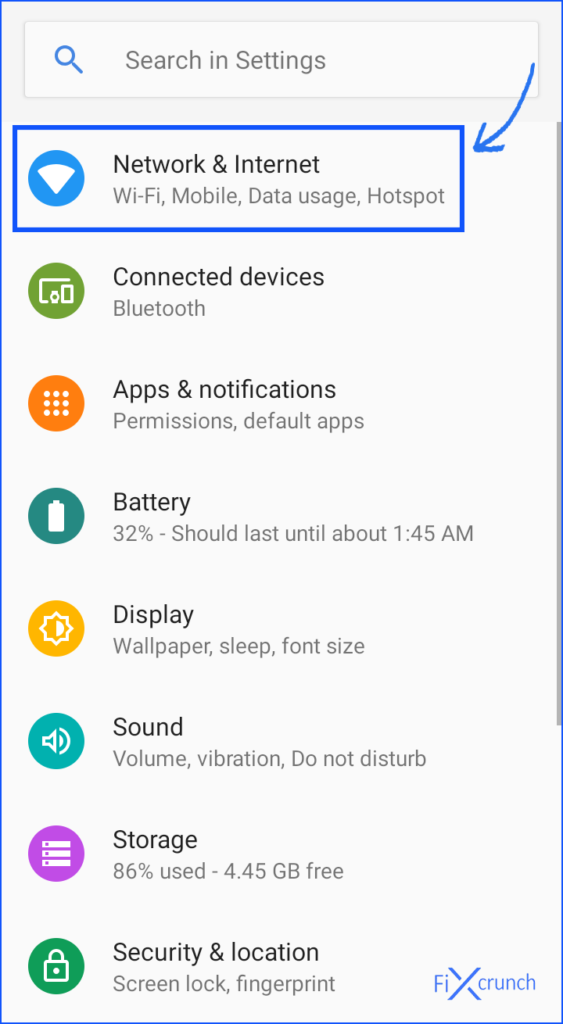
- In there you will see “Mobile Network” and open it up.
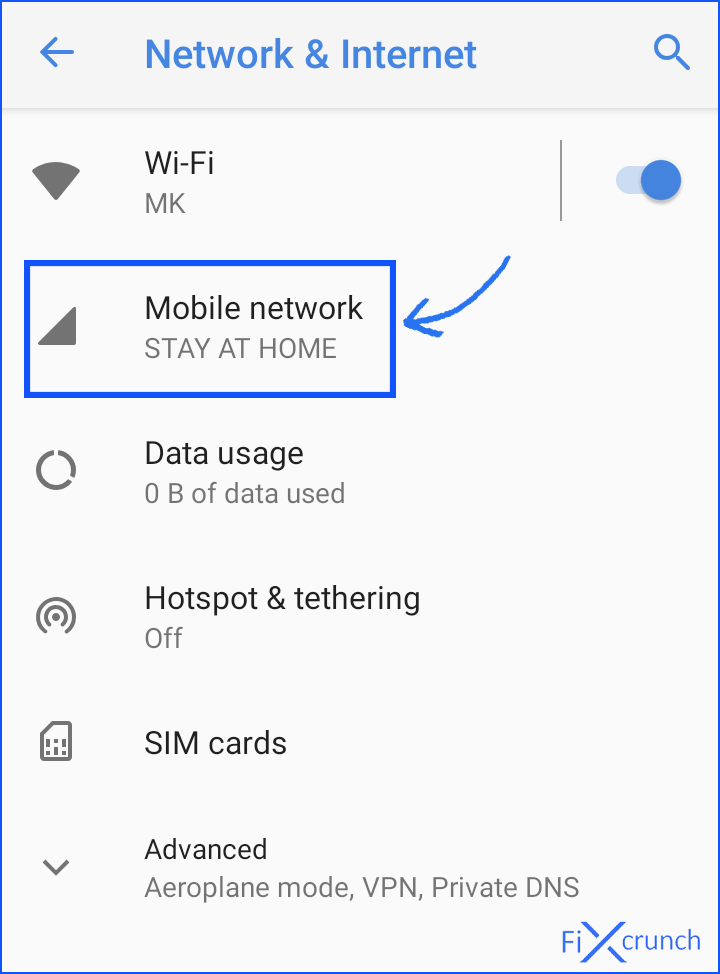
- Open APN (access point name)
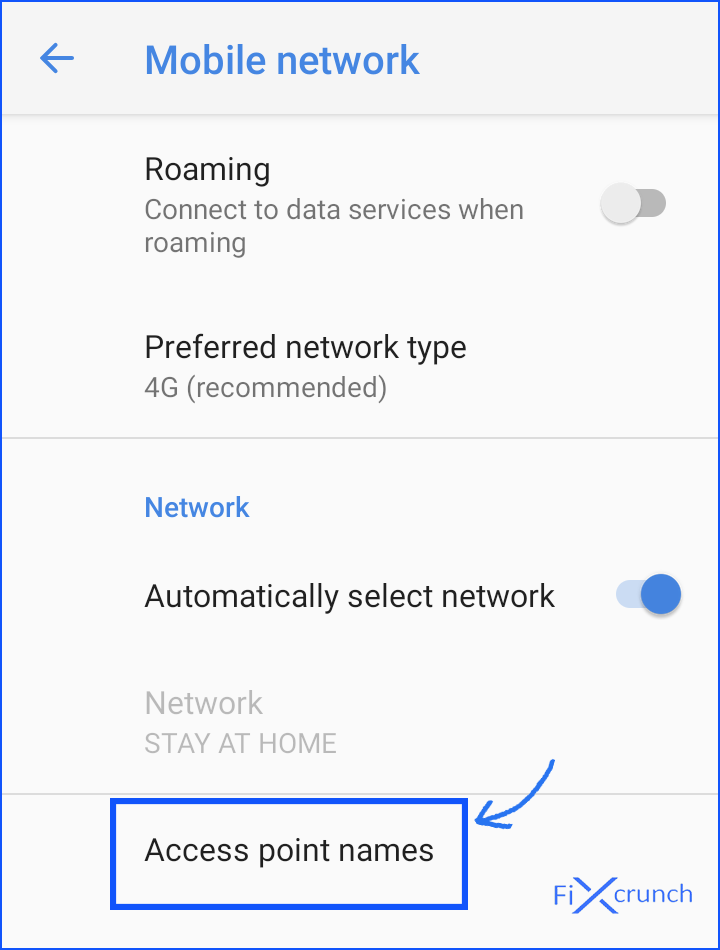
- In there you will see all APNs. Click on the three dots of the top right corner.
- Press on “Reset to default“.
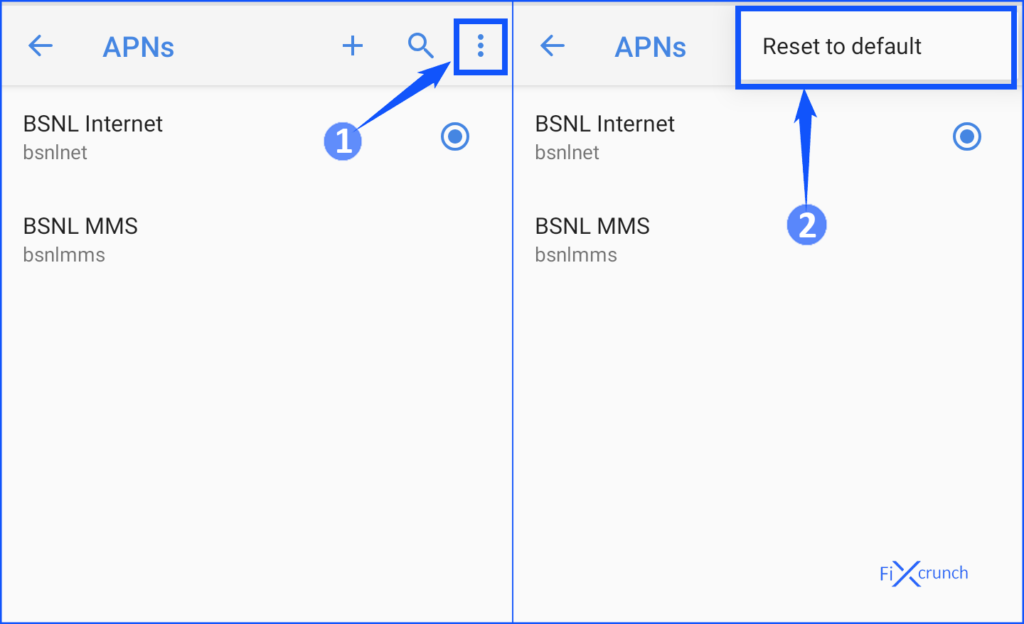
- Now you successfully restore your APN.
Also Read:- Best Ways To Fix Error Code 907 In Play Store
This will solve your problem if it is due to the incorrect proxy and port settings. If the problem is still there don’t worry just scroll down and look for another method.
Method 5 – Removing your existing account from the play store:-
I agree to the fact that some of you will be thinking that this is not going to help. We all know that your Google account has nothing to do with the Error Code 491. But still, Trust me sometimes it works like a charm. You don’t even have to follow a very lengthy and technical procedure.
All you have to do is follow the given steps:
- Go to Settings on your phone.
- Open Account settings.
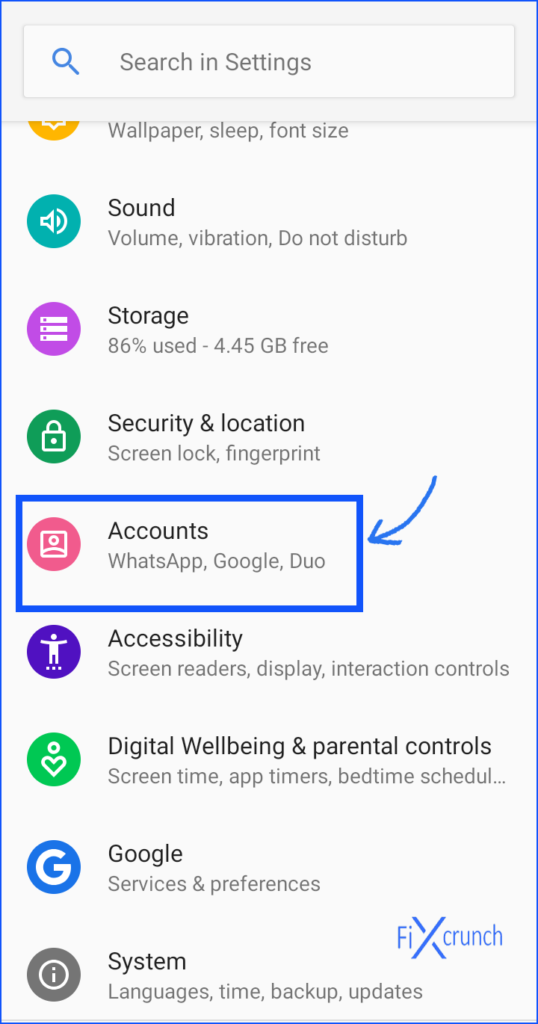
- There you will see your synchronized Google account, click on it.
- After opening, you will see “Remove account” tap on it and confirm it.
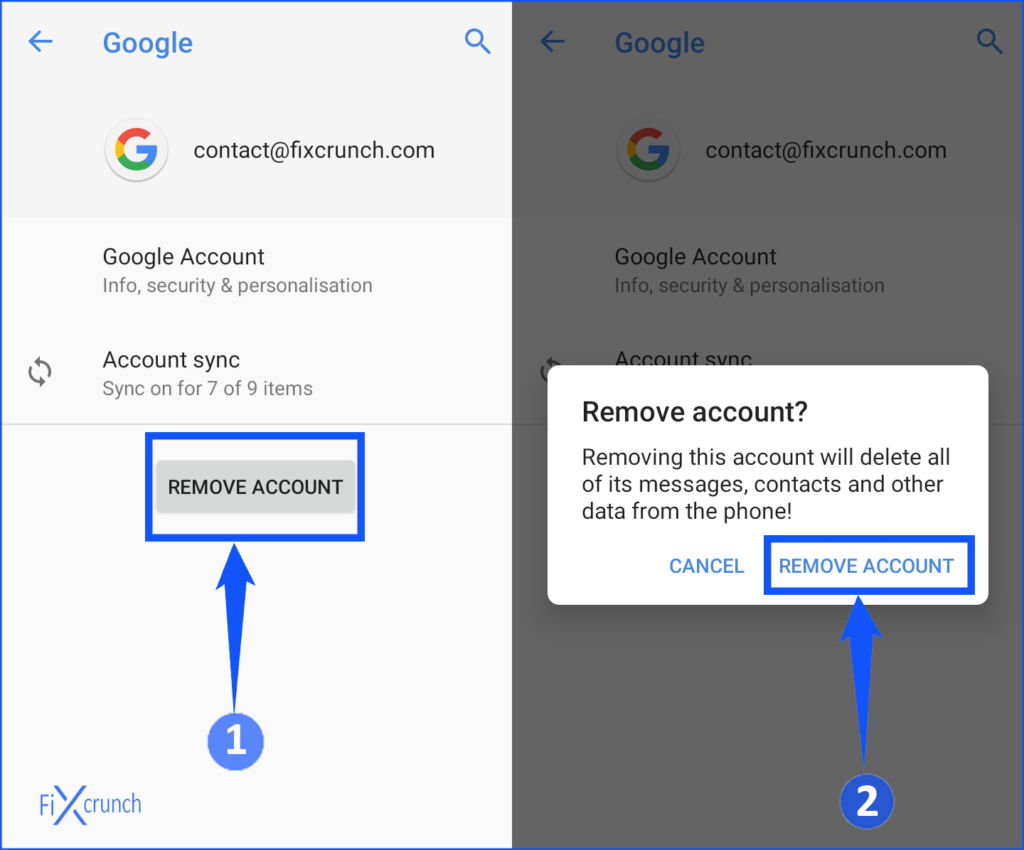
Log in your account again and try to open play store whether you getting the same error.
Also Read:- Top 7 Ways To Fix Failed to obtain IP Address Error
Conclusion
After reading this I hope you will have a clear idea about this issue. Also, I hope you will be familiar with the solution for Error 491. I hope these steps will work for you if the problem is due to the above-mentioned causes.
The android technology has so many things which cannot be covered in this article. Remember there are always a number of solutions to a problem. All you have to do is just to take a leap of faith and take action.
If you have followed the above-mentioned steps correctly and you are still facing a problem. Please feel free to mention your problem in the comments of this article. We will try our best to reach you out as soon as possible.
